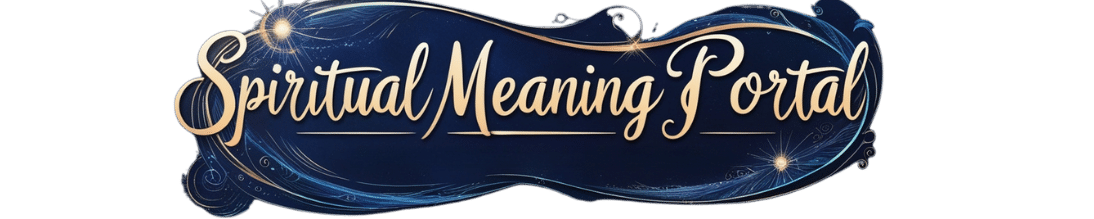In today’s digitally-driven world, your online presence often speaks before you do. Whether you’re networking professionally on LinkedIn, connecting with friends on Instagram, or gaming with peers on Discord, your profile image-the small, circular avatar at the top of your account-is the first impression you make.
While it may seem like a simple aesthetic choice, customizing your profile image can be a powerful form of self-expression and identity. Read on.
Why Your Profile Image Matters
Your profile image is a visual signature. It communicates who you are, what you stand for, and how you want others to perceive you. In many cases, it’s the first-and sometimes only-visual someone associates with your digital identity.
Unlike real-world interactions, online spaces often lack the subtlety of body language, tone, and facial expression. A profile image can fill some of that gap. It adds a layer of personality to your posts, comments, and messages.
People form impressions quickly, and your image can convey friendliness, professionalism, creativity, humor, or even mystery. Moreover, your profile picture builds consistency across platforms.
If you’re a creator, entrepreneur, or influencer, having a recognizable image helps build your brand. Even for private users, it fosters familiarity among friends and followers.
Types of Profile Images: Choosing What Reflects You Best
There’s no one-size-fits-all profile image. The best one for you depends on your goals, platform, and personality. Here are a few common types:
Professional Headshot
It’s best for LinkedIn, email accounts, or personal websites. A well-lit, clean headshot sends a message of professionalism and approachability.
It’s ideal for job seekers, freelancers, or anyone cultivating a career-oriented presence. Consider a neutral background and attire that reflects your industry.
Candid or Personal Photo
It’s best for Facebook, Instagram, or casual communities. This kind of image might be a selfie, a travel photo, or a snapshot from a meaningful moment.
It reflects authenticity and relatability. If you’re trying to connect on a personal level, this style can make you seem more down-to-earth and genuine.
Creative or Artistic Representation
It’s best for creators, designers, and artists. A stylized avatar, digital painting, or abstract image allows for greater expression. It might include symbolic elements, vibrant colors, or thematic compositions that reflect your creative identity.
Cartoon or Bitmoji-Style Avatar
It’s best for youth-oriented platforms, gaming forums, or casual chats. These playful representations can be fun and engaging.
They’re often customizable, allowing you to represent gender, clothing, accessories, and even mood. For some, they also offer a layer of anonymity while still being personable.
Symbols, Logos, or Icons
It’s best for brand accounts, creators with a logo, or anonymous users. Sometimes your image isn’t of yourself at all.
A brand logo, pet photo, favorite character, or symbolic image can say a lot. Just make sure it aligns with the tone you want to set and is recognizable even when shrunk to thumbnail size.
How to Customize Your Profile Image: A Step-by-Step Approach
Here’s a step-by-step guide to help you customize your profile image-whether you’re aiming for a polished professional look or something more playful and creative:
Know Your Platform’s Specifications
Every platform has different image size requirements. For example, Instagram uses a 110×110 pixel display size for profile pictures, but a much higher resolution is recommended to maintain clarity.
LinkedIn recommends 400×400 pixels. Always upload in the highest quality allowed to ensure your image doesn’t appear blurry or pixelated.
Select a High-Quality Image
Even if your profile image is informal or symbolic, clarity is important. Avoid grainy, low-resolution pictures. Use editing apps or photo tools to enhance brightness, crop appropriately, and fix shadows or red-eye effects.
Match the Vibe You Want to Convey
Ask yourself: What do I want others to feel when they see my profile image? Professionalism? Creativity? Approachability? The colors, facial expressions, and framing all contribute to this perception.
Use Editing Tools Thoughtfully
Tools like Canva, Adobe Photoshop, or mobile apps like Snapseed can help you crop, filter, or overlay your image. If using digital avatars, apps like Zmoji, Voila, or Lensa can create stylized versions of your photo.
Aim for balance-overediting can make your image look artificial or untrustworthy. Using the best tools when looking to design profile picture can greatly affect the outcome.
Add Personal Touches
If the platform allows, consider adding background colors, borders, or frames that align with your personality or message. Some users even rotate profile pictures seasonally or for causes-such as adding a Pride frame in June or a holiday theme in December.
Psychological Aspects of Profile Image Choices
Studies show that people make snap judgments based on profile pictures, often within milliseconds. The human brain is wired to process visual cues quickly, and online interactions are no exception. A smile can imply warmth and trustworthiness, while eye contact in a photo might suggest confidence and openness.
Interestingly, profile image choices can also influence how people treat you online. For example, a study from the University of York found that faces perceived as more “approachable” received more responses on social platforms. This suggests that putting care into your image doesn’t just express who you are-it can shape your digital interactions.
Changing Your Profile Image Over Time
It’s perfectly okay to evolve. As your style, interests, or career changes, so might your profile image. Updating it can signal a life change (new job, new look, new mindset) or simply keep things fresh.
However, consistency is important for recognition, especially if you’re building a brand. If you decide to switch things up, consider maintaining a familiar element: similar lighting, background color, or posing style.
Some people maintain a “visual identity” across platforms by using matching themes, colors, or frames, even if the photo itself differs.
Start Your Customizing Profile Image Today
In the sprawling universe of the internet, your profile image is your digital face. It can be a canvas of creativity, a banner of professionalism, a mirror of personality, or a shield of privacy. What matters most is that it feels right to you.
Customizing your profile image is more than a visual tweak-it’s a way of asserting identity in an often impersonal digital space. Let your image speak for you when words aren’t enough.
So take a moment. Reflect on who you are. Then choose (or create) an image that says just that.
If you want to read more articles, visit our blog.
Also Read-This One Tool to Design Logos Is Changing the Game