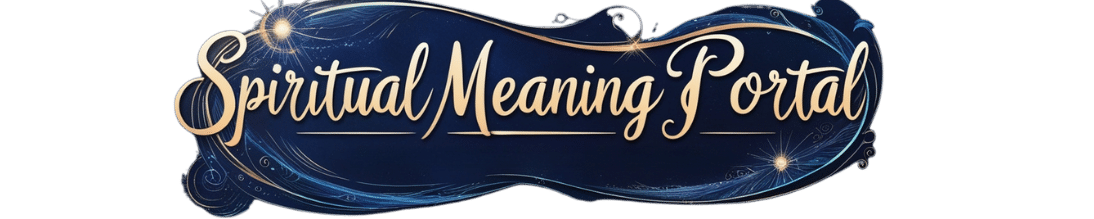Sometimes a small tweak can make a huge difference in how your body looks in images. With the right tools, you can adjust proportions, enhance curves, or smooth out little details without it looking fake. One of the easiest ways to do this is with the best body editing app RetouchMe, which lets you make professional adjustments in just a few taps. Here’s how to make the most of these features while keeping results natural.
1. Reshape Without Overdoing It
A slight waistline adjustment or a gentle leg lengthening can balance your proportions. The trick is to go subtle – too much reshaping will make the image look unrealistic. RetouchMe has precise tools that allow you to target specific areas like the stomach, shoulders, or thighs, so you can fine-tune just what’s needed.
2. Add Definition for a Toned Look
If you want that “just left the gym” vibe, adding light muscle definition works wonders. You can create abs, enhance arm tone, or add subtle curves to calves without making them cartoonish. These small enhancements work especially well for summer shots or fitness-style pictures.
Three ways to make definition look natural:
- Match the definition to your natural body lines and posture.
- Keep shading and highlights consistent with the light source in the picture.
- Avoid extreme sharpening, which can make the texture look artificial.
When you follow these rules, you get results that look like you really earned them.
3. Smooth Out Distractions
Even with great lighting, skin folds or creases in clothes can catch the eye more than they should. Using the smoothing feature on RetouchMe can help reduce these distractions while still keeping natural texture intact. This is especially helpful for close-up shots where every detail is visible.
Useful quick fixes for distractions:
- Minimize uneven shadows around the waist or hips.
- Soften folds in tight clothing without making the fabric look flat.
- Reduce visible lines caused by posture or movement.
- Balance out skin tone so it looks even across the whole body.
These adjustments take seconds but can completely shift the focus to your overall look instead of small imperfections.
4. Balance the Upper and Lower Body
Sometimes a shot makes your proportions look different from real life – camera angles can make the upper body too broad or legs too short. With RetouchMe, you can correct these distortions by subtly reshaping one area so everything feels proportional. This works well for group shots where you don’t want to stand out for the wrong reason.
5. Keep the Style Consistent
A common mistake is enhancing the body but forgetting the rest of the picture. If the background, lighting, and skin tone don’t match your adjustments, the result won’t look believable. Take a few seconds to check the overall composition before finalizing your changes. Sometimes a small tweak to brightness or contrast will help blend everything together naturally.
Using RetouchMe on iOS or Android is straightforward – select your image, choose the “Body” category, pick the services you need, and send it in. In minutes, professional designers return an updated version that’s balanced, clean, and ready to share.
Also Read- How to Find the Right Help for Managing Your Business Finances