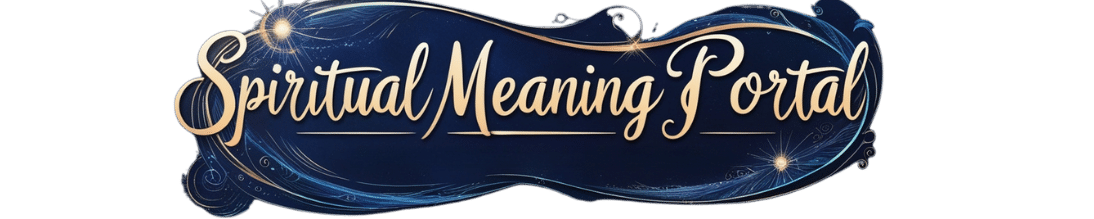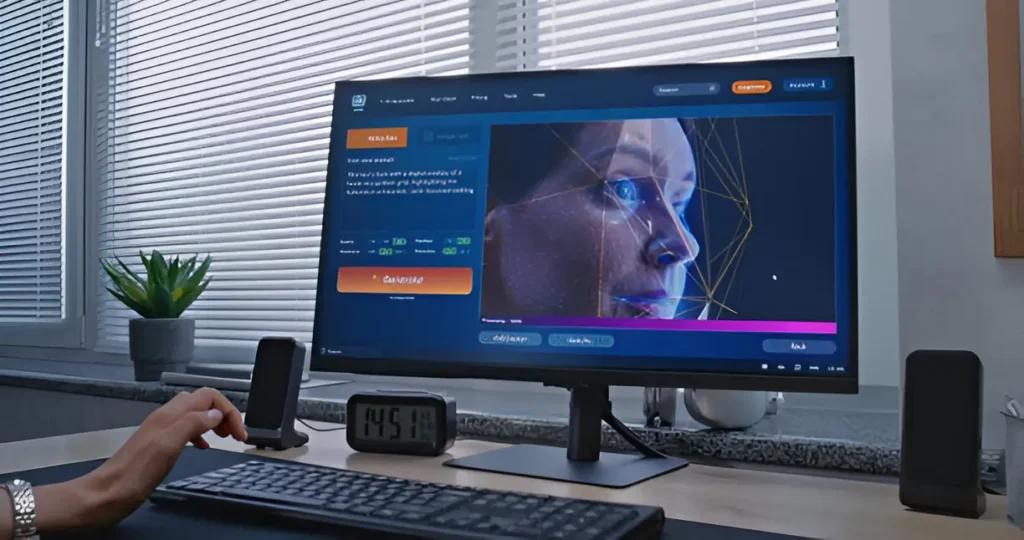Nowadays, every organisation is looking for new ways to increase productivity and improve user experiences. They are working to overcome issues such as recognising dynamic web elements and changing layouts. One such approach that is gaining popularity in this respect is the implementation of computer vision.
Computer vision enables developers to visually scan web pages, improving data extraction accuracy and adaptability. This method uses artificial intelligence (AI) approaches to detect and respond to changing elements within systems or environments in real time. AI in testing is changing the way dynamic web elements are managed in web development. Implementing AI-driven dynamic element identification, whether for website personalisation, automated content tagging, or video stream recognition, necessitates a thorough understanding and best practices.
In this article, we will understand the challenges of identifying dynamic web elements and how computer vision helps to overcome them. Additionally, we will explore the implementation strategies of using computer vision in recognising dynamic elements. So let’s start by understanding what exactly computer vision is.
Understanding Computer Vision
Computer vision is an actively developing sector of artificial intelligence. It allows computers to see, read, and comprehend images and videos, just the way humans do. It seeks to enable machines to interpret and evaluate visual data, including photos and videos, via the use of algorithms and machine learning approaches.
Computer Vision and Artificial Intelligence are interconnected technologies that interpret and understand visual data. Real-time monitoring and identification of objects is possible with these technologies. To locate and identify elements in pictures or videos, computer vision relies heavily on object detection and recognition.
Computer vision is crucial to the field of artificial intelligence. Computers are now able to evaluate, process, and interpret visual input due to AI and machine learning techniques. It is impossible to overestimate the importance of AI and machine learning in allowing computer vision, as they allow machines to gradually learn from and become more adept at comprehending visual input.
Understanding Dynamic Element Recognition
Dynamic web elements are webpage features that vary because of user input, page reload, or backend activity, such as ID, class, text, or location. They are sometimes hard to find and communicate with during automation tests because they make extensive use of JavaScript, AJAX, or other client-side scripts. Because dynamic web elements are common in contemporary web applications, handling them is crucial to writing reliable automation scripts.
If not handled properly, these items’ regularly changing properties or delayed rendering might lead to test script failures. In addition to lowering false positives or negatives in test results, proper handling guarantees consistent element identification and improves the test suite’s overall reliability.
It also helps maintain smooth test execution across various application states or user situations and avoids problems like flaky tests, which can erode trust in automation initiatives.
Challenges in Dynamic Element Recognition
- Locator Fragility: Automation scripts often attempt to communicate with UI elements by using locators (such as XPath, CSS selectors, or IDs). It is referred to as UI element locators. These locators change and break scripts.
- Identifying Elements: Changing tags are frequently used in dynamic user interfaces to locate and interact with on-screen elements. Test failures may result from improper updating of these tags.
- Maintaining Test Scripts: Testers will have to maintain their test scripts continuously to be able to keep on with the UI updates. Changes to test scripts may be time-consuming and can be inaccurate, especially with complex scripts.
- Test Data Management: Required additional care with the automated test data management. Testers need to modify their test data management strategy to maintain correct results because dynamic user interface changes might also impact the data utilised in tests, which is quite difficult.
- Test Script Updates: Regular UI modifications necessitate updating automation scripts regularly, which raises maintenance expenses and work.
- Decreased Test Stability: Tests that contain fluctuating user interface elements may pass or fail inconsistently. If not updated, they may produce incorrect results when the user interface changes. False positives or negatives may result from this.
Using Computer Vision to Identify Dynamic Elements
There are two parts to identify the dynamic element. First, it must be able to determine whether or not an element ID is dynamic. Second, testers must determine whether to remove it from the selector if it is dynamic. Building a machine learning model, particularly computer vision, can help with both of these issues.
To train the model, the initial step is to locate a sizable collection of training data. This should ideally include a sizable number of webpages where testers can identify which dynamic element IDs were chosen at random. This is going to take quite a bit of manual effort to tag elements appropriately. Having done that, testers can create a trained model that will be able to spot when an element is dynamic. Then it needs to determine whether to use this element for the test scripts. This is a bit harder, but again, ML and AI algorithms can be used to understand whether the element ID is ambiguous or not.
Integrating Computer Vision for Dynamic Element Recognition
Computer vision (CV) can work with dynamic elements, especially in situations where elements based on more traditional approaches like XPath or CSS selectors cannot be found or manipulated with reliability. This method entails recognising and monitoring dynamic elements even when their attributes change frequently, by applying image recognition and processing algorithms. Computer vision can be utilised in the following ways:
Phase-based motion magnification: Phase-based motion magnification is a technique that can be used to enhance dynamic elements’ tiny movements, making them simpler to track and identify.
Principal Component Analysis (PCA): PCA can be used to separate the dynamic elements’ movement from other background noise and discover dominating motion patterns.
Real-time Matching: To locate the dynamic element during test execution, the computer vision model may analyse live video or photos and compare them to the patterns it has identified.
Identification of elements based on images: Record frames or screenshots of the dynamic element of interest in various states.
Training a Model: To understand the element’s visual properties, apply machine learning methods, especially computer vision models.
Managing dynamic content: Computer vision can check that dynamic elements remain within established limits, even when they vary by comparing them to several baselines or reference images.
Verification of canvas objects: Computer vision can confirm the content of canvas objects, which are difficult to access using conventional DOM-based techniques.
Integration with existing testing frameworks: To improve its ability to handle dynamic aspects, Selenium, a well-known web automation framework, can be connected with computer vision libraries.
Pixel tracking: To identify changes and interactions, track the motion of particular pixels or areas connected to the dynamic element.
Personalised libraries: To manage particular kinds of dynamic features or interactions, specialised computer vision libraries or unique scripts can be created.
Strategies for Implementing Computer Vision to Deal with Dynamic Web Elements
The capabilities of OpenCV for image analysis and Selenium for webpage interaction can be combined to manage dynamic web elements with computer vision. This entails utilising OpenCV to recognise and interact with components based on their visual properties and Selenium to navigate the website. The use of feature engineering, explicit waits, and robust element identification techniques, such as detecting elements based on visual patterns or relative placements within the page, is are important tactic.
Explicit Waits: Use Selenium’s WebDriverWait and ExpectedConditions to wait for elements to become visible, clickable, or present before interacting with them, as an alternative to hardcoded delays. This guarantees that web elements load completely before OpenCV targets them.
Page Object Model (POM): To improve maintainability and reusability, arrange locators and actions inside the POM framework. This aids in separating the handling of dynamic elements within particular page classes.
Handle Dynamic IDs and Attributes: If dynamic IDs or attributes exhibit a recurring pattern, find the elements using regular expressions or string manipulation in Selenium’s CSS or XPath selectors. To make items easier to recognise, provide them with custom data properties.
Relative Locators: Instead of depending on absolute or dynamic identifiers, use Selenium’s relative locators to find elements based on their relationships to other elements.
Feature Engineering: Feature engineering is the process of analysing web element photos to extract useful qualities such as layout, colour, texture, and shape. Even when an element’s attributes vary dynamically, these qualities can still be used to uniquely identify it.
Template Matching: To locate instances of a recognised template (such as a button icon) in a screenshot of a webpage, use OpenCV’s matchTemplate. When working with elements that have recognisable visual patterns, this is helpful.
Contour Detection: Use OpenCV’s contour detection features to find trends and styles in the webpage image. This can assist in recognising elements by their limits or shape.
Relative Positioning: Finding an element’s position on the page with other well-known elements or landmarks is known as relative positioning. When working with elements that move substantially but keep their relative layout, this is helpful.
Take Screenshots: Take a screenshot of the webpage using Selenium’s take Screenshot interface. OpenCV should be used to analyse the screenshot that was taken.
Find Elements: Using OpenCV’s algorithms, locate particular elements in the screenshot by comparing their relative positions and visual attributes. Once an element has been located, programmatically interact with it using the coordinates or bounding box information from OpenCV and Selenium’s find_element function (or a comparable one).
Regular Maintenance: Since the site is evolving, the test scripts should be updated accordingly. This entails refreshments of Selenium locators and OpenCV models.
Error Handling: To handle exceptions such as “element not found” or “stale element reference” gently, provide robust error handling.
Interaction: To increase the precision and flexibility of the computer vision models, encourage cooperation between testers, developers, and AI specialists. To keep these models accurate and adjust to UI changes, retrain them frequently with new data.
Utilised Cloud-based platform: Make use of cloud-based platforms that offers generative AI in software testing.
LambdaTest is one such platform that aids in the recognition of dynamic web elements by offering a cloud-based platform with a large grid of real browsers and operating systems, as well as tools for robust element identification and dynamic web element handling.
LambdaTest is a GenAI-native test execution platform that can run both manual and automated tests at scale. The platform allows QA teams to perform real-time and automated testing on over 3,000 environments and real mobile devices. It also has an a GenAI native test assistant named KaneAI that helps create, manage and debug the tests, simplifying handling dynamic features and intricate test scenarios.
LambdaTest’s visual testing features use computer vision to properly handle dynamic web elements. Because of this, testers can automate visual comparisons between various contexts, even when elements demonstrate dynamic behaviour that causes them to change position, content, or appearance.
Conclusion
In conclusion, AI-powered solutions are altering how data is collected from visually complex websites. These solutions use computer vision to manage non-standard layouts and visual features such as charts, graphics, and mixed text, which traditional approaches struggle with. This method is particularly effective in specific applications, such as gathering data from traffic camera feeds to aid autonomous driving systems.
AI-driven dynamic element identification in test automation provides an effective answer to the difficulty of testing dynamic UI elements. AI algorithms and architectural insights enable testers to integrate AI models into test automation frameworks, assuring exact UI element interaction and stability in dynamic element recognition.
Read more: How to Perform Testing of AI Systems – Spiritual Meaning Portal
Your Guide to Visiting a Church: Expectations and Tips
How Home Automation Installation Can Transform Your Living Space